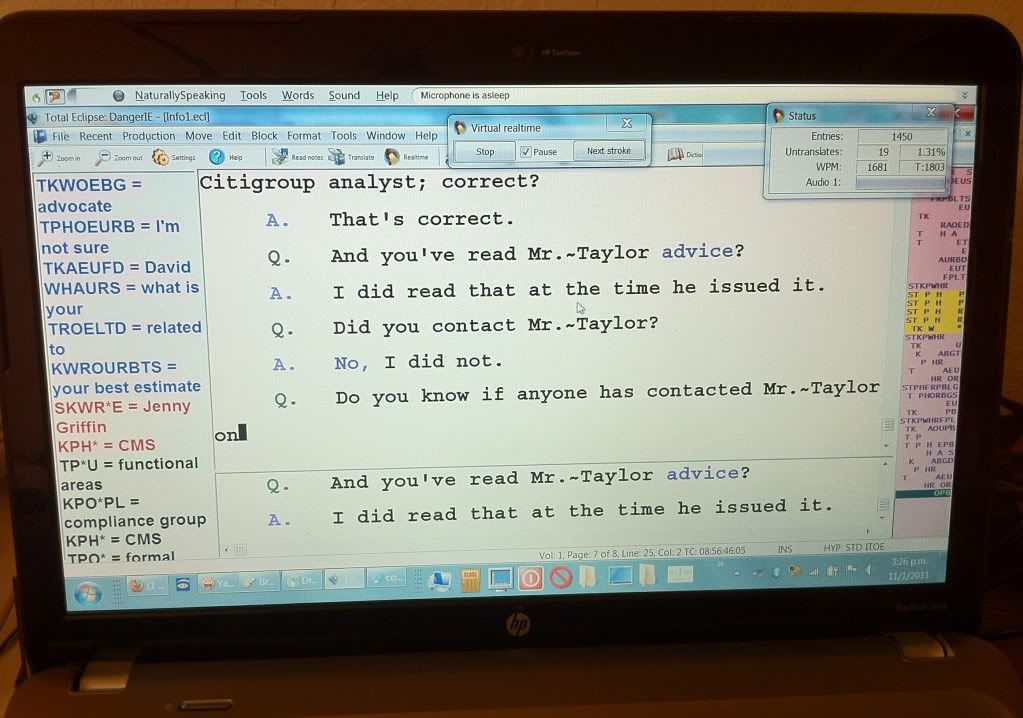CSRNation
Welcome to CSR Nation
Mini Monitor for V5 Auto-Briefs
I recently purchased a mini monitor so I can free up my laptop screen text by dragging and dropping my Auto-Brief pop-up window onto the mini monitor.
http://www.amazon.com/MIMO-UM-710S-Powered-Swivel-Display/dp/B002RM...
I use portrait mode with my mini monitor because I am so addicted to Auto-Brief that I want the maximum number of briefs possible. This makes the monitor on the skinny side. The only way to make this work was changing the display so the mini monitor was on the bottom left of my laptop display, as this picture indicates.
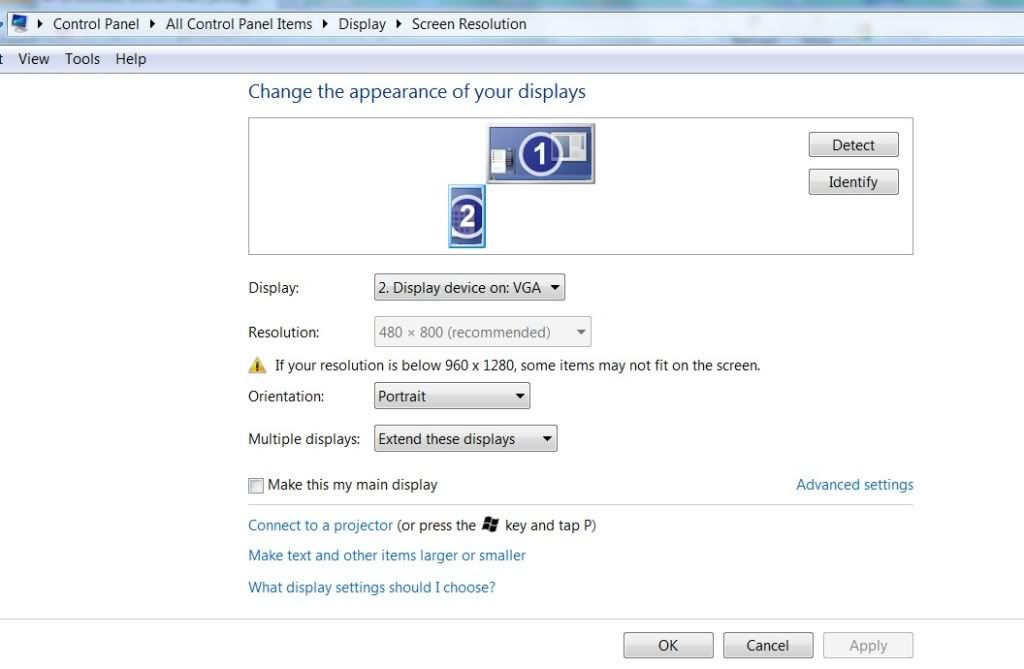 When I get an Auto-Brief for a long phrase, the English word runs off the monitor, which is okay. Before I changed the display, the Auto-Briefs were going off, defeating the whole purpose! I am able to get 21 Auto-Briefs on my mini monitor using my large font of Arial bold 24. The angled blue lines that show in this pic are only there because of the way I took the picture. I chose a separate foreground and background color for every choice of Auto-Brief.
When I get an Auto-Brief for a long phrase, the English word runs off the monitor, which is okay. Before I changed the display, the Auto-Briefs were going off, defeating the whole purpose! I am able to get 21 Auto-Briefs on my mini monitor using my large font of Arial bold 24. The angled blue lines that show in this pic are only there because of the way I took the picture. I chose a separate foreground and background color for every choice of Auto-Brief.
When I use the info bar area for my Auto-Briefs, I can get only 11 or 12, and my text and notebar need to be in a smaller font than I can comfortably see. I could take off my notebar display, but I use it during the job.
Tags:
Replies to This Discussion
-
Permalink Reply by Jenny Griffin, RMR CRR CCRR CRC on November 4, 2011 at 14:38
-
In case that link fails to work, do a search for this:
MIMO UM-710S USB Powered 7 Inch Swivel LCD Screen Mini Display
I got it on Amazon.com
-
-
Permalink Reply by Jenny Griffin, RMR CRR CCRR CRC on February 21, 2012 at 9:17
-

glitter-graphics.com
So sweet! Thanks so much! -
Latest Activity
© 2025 Created by Kelli Combs (admin).
Powered by
![]()